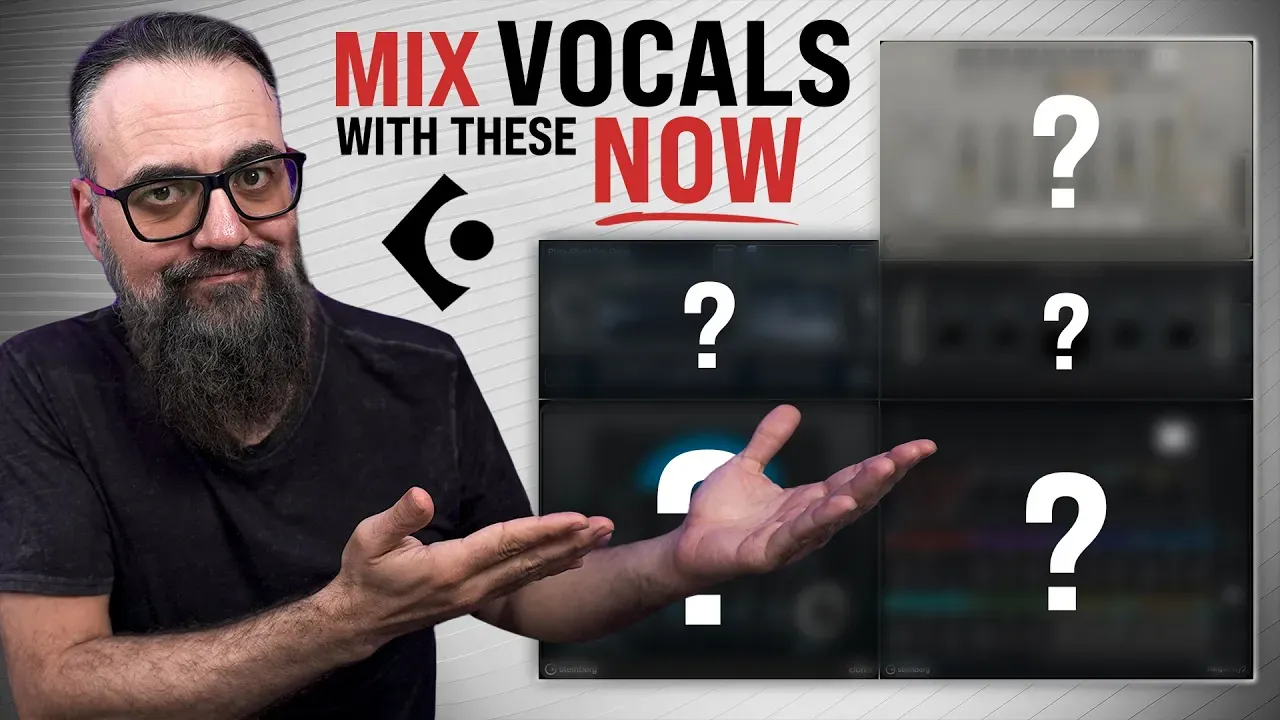
How to Mix Vocals in Cubase Using Only Stock Plugins
When it comes to mixing vocals in Cubase, most people immediately reach for the obvious tools—VocalChain or VoxComp. And hey, those are great plugins. But sometimes, the best results come from going back to basics and using the stock plugins that are already right there in front of us.
So I challenged myself:
What if I had to mix a full vocal chain using only five Cubase stock plugins—without touching anything specifically made for vocals like VocalChain or VoxComp?
And guess what? The results were more than solid. Let me show you exactly how I built this chain, what plugins I used, and why they worked so well for balancing tone, controlling dynamics, and adding space and width to the vocal mix.
The Rules I Set for Myself
I wanted this vocal chain to be complete and versatile. So, I made sure my five plugin choices could handle:
- Tonal balance (EQ)
- Dynamic control (compression, de-essing)
- Saturation
- Space (delay & reverb)
- Stereo width
Plugin #1: Frequency 2 – EQ + Dynamic De-essing
I started with Frequency 2, Cubase’s powerhouse EQ. I used it for subtractive EQ—high-pass filtering, cutting low mids, and taming harsh high mids. It also acted as my first de-esser thanks to its dynamic EQ feature.
Plugin #2: Black Valve – Compression with Character
Black Valve is a tube-style compressor with great saturation. It added warmth, color, and just the right amount of glue to the vocal. Plus, the Drive knob gave me subtle preamp distortion that added vibe and thickness.
Plugin #3: Frequency 2 Again – Post-Compression EQ
I brought back Frequency 2 after compression to shape the tone even further. I boosted some air, smoothed mids, added some fullness in the lows, and added a second layer of de-essing.
Plugin #4: Studio Delay – Slapback & Vocal Throws
Studio Delay from Cubase 14 is killer. I used it for a classic slapback delay with no feedback and narrow width. Then I reused it for vocal throws with modulation, reverb, and stereo spread — perfect for adding depth and vibe.
Plugin #5: Reverence – Plate Reverb
Reverence delivered a lush plate reverb that kept the vocal upfront while adding space. I chose to use it over the delay’s built-in reverb for better stereo control and a wider tail.
Bonus: Cloner for Stereo Width
To get some stereo width without double-tracked vocals, I used Cloner in parallel. I followed it with another instance of Black Valve to overcompress the signal — then blended it subtly with the lead vocal for thickness and space.
Final Thoughts
This 5-plugin vocal chain handled everything: EQ, compression, de-essing, delay, reverb, saturation, and width — all with stock Cubase plugins. It’s easy to overlook the tools you already have, but Cubase gives you everything you need to craft a pro vocal mix.
What Would You Use?
If you had to mix vocals in Cubase with only 5 stock plugins, what would make your list?
Drop your thoughts in the comments — I’d love to hear your setup!
➜ Want to hear this vocal chain in action?
Watch this video where I demo all 5 plugins on a real vocal mix.
Click HERE to Watch the Video
